789,13 CHF inkl. MwSt.
Cardream3 card printing software
Cardream3 is a card printing software developed by standard users for standard users, with only one idea in mind: to be as user-friendly as possible.
- Because you don’t want to waste your time looking for the simplest functions.
- Now you have just what you need at the reach of your mouse, with the most user-friendly interface.
One-click interface
Cardream3 features a revolutionary one-click interface, aimed at making card designing as immediate as possible. Do you like wasting your time with new software? Buy something else! Do you like reading user manuals? Buy something else! Do you like getting angry and having to call a colleague because you cannot find the right button? Buy something else! A lift-style menu to find what you need immediately On the right side of the Cardream3 window, you can find a drop-down list with (...)
Fantastic print quality
Cardream3 allows you to make the most of your printer’s print quality. The software’s powerful image treatment guarantees beautiful colours that will make your cards unique. Your card printer has never been so good! You can also manually modify almost any image parameter to your needs or taste: brightness, contrast, sharpness, gamma, blur, dominant colour, etc...
Encoding
Cardream3 is not only a printing software, but if needed it can also be used to encode cards at the same time they are printed. The currently available encoding features are the following: Magnetic card encoding with Evolis printers Magnetic card encoding with Nisca printers Mifare standard encoding with Evolis printers (ACG Mifare encoder, Pro-Active Crazy Writer encoder).
Barcode size wizard
Don’t print barcodes that can’t be read! Cardream3 includes a barcode size wizard. Create your barcode object and enter the corresponding data. Move it and adjust its size on the card. If you apply a size that is too small, making the barcode difficult to read, Cardream3 will show the message "Size!" in red on the barcode.
Instant Photo Feature
IPF is a tool that will allow you to print a series of cards while the software asks you to take a photo for each card it is going to print. Select IPF A rectangle is shown on the card so you can see where the photo will be placed. You can move the rectangle or change its dimensions as you like, so that the photos will be printed on the cards with the size you want and exactly where you need them to be. When you send a print job, just before printing, a window will appear with the (...)
Liveticker - das schauen andere Kundinnen und Kunden soeben an:
- 08.01.2025 08:50
 Ein Gast schaut sich gerade A3M Cardream3 Photo Edition für 730,00 CHF zzgl. MWST an.
Ein Gast schaut sich gerade A3M Cardream3 Photo Edition für 730,00 CHF zzgl. MWST an. - 08.01.2025 08:50
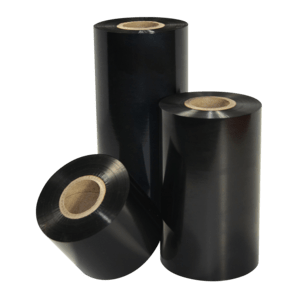 Ein Gast schaut sich gerade Thermotransferbänder, Zebra, 5[...] für 21,50 CHF zzgl. MWST an.
Ein Gast schaut sich gerade Thermotransferbänder, Zebra, 5[...] für 21,50 CHF zzgl. MWST an. - 08.01.2025 08:50
 Ein Gast schaut sich gerade TSC Tintenpatrone, schwarz, Ti[...] für 108,60 CHF zzgl. MWST an.
Ein Gast schaut sich gerade TSC Tintenpatrone, schwarz, Ti[...] für 108,60 CHF zzgl. MWST an. - 08.01.2025 08:50
 Ein Gast schaut sich gerade Honeywell PM45C, long door, 24[...] für 2.478,00 CHF zzgl. MWST an.
Ein Gast schaut sich gerade Honeywell PM45C, long door, 24[...] für 2.478,00 CHF zzgl. MWST an. - 08.01.2025 08:50
 Ein Gast schaut sich gerade Bixolon Ersatzdruckkopf, 12 Pu[...] für 130,00 CHF zzgl. MWST an.
Ein Gast schaut sich gerade Bixolon Ersatzdruckkopf, 12 Pu[...] für 130,00 CHF zzgl. MWST an. - 08.01.2025 08:50
 Ein Gast schaut sich gerade Honeywell Cutter, Cutter, pass[...] für 842,40 CHF zzgl. MWST an.
Ein Gast schaut sich gerade Honeywell Cutter, Cutter, pass[...] für 842,40 CHF zzgl. MWST an.


